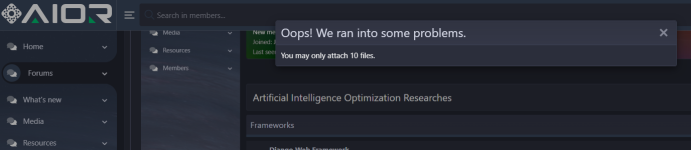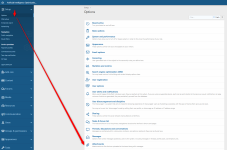IF you want to attached more than 10 photos for xenforo content you can increase this numbers as below:
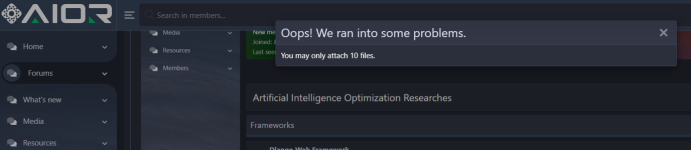
The error message "Oops! We ran into some problems. You may only attach 10 files." implies that you're trying to attach more than the allowed limit of files per post on your XenForo forum.
XenForo allows admins to set a maximum limit on the number of files that can be attached to a post. If you're the administrator of the forum and wish to increase this limit, you can do so by following these steps:
1. Log in to your XenForo Admin Control Panel.
2. Navigate to "Setup" in the left-hand menu.
3. From the dropdown menu, click on "Options."
4. In the Options page, look for "Attachments" and click on it.
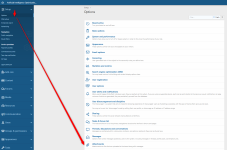
5. On the Attachments Options page, find "Maximum Attachments Per Message" and adjust the value as per your requirement like 20.
6. Click the "Save" button to save your changes.

Remember to consider the impact of allowing more attachments per post. This could have storage implications if your users start uploading large amounts of data. Also, if you allow too many attachments, posts could become cluttered and harder to read.
If you are a user, not an admin, and you need to attach more than 10 files, you may need to contact the forum admin or moderator to ask if they can increase the limit. Alternatively, you can split your attachments over multiple posts.
Oops! We ran into some problems.
You may only attach 10 files.
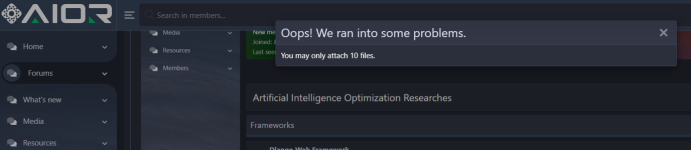
The error message "Oops! We ran into some problems. You may only attach 10 files." implies that you're trying to attach more than the allowed limit of files per post on your XenForo forum.
XenForo allows admins to set a maximum limit on the number of files that can be attached to a post. If you're the administrator of the forum and wish to increase this limit, you can do so by following these steps:
1. Log in to your XenForo Admin Control Panel.
2. Navigate to "Setup" in the left-hand menu.
3. From the dropdown menu, click on "Options."
4. In the Options page, look for "Attachments" and click on it.
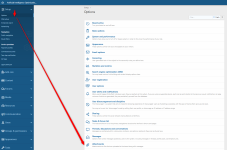
5. On the Attachments Options page, find "Maximum Attachments Per Message" and adjust the value as per your requirement like 20.
6. Click the "Save" button to save your changes.

Remember to consider the impact of allowing more attachments per post. This could have storage implications if your users start uploading large amounts of data. Also, if you allow too many attachments, posts could become cluttered and harder to read.
If you are a user, not an admin, and you need to attach more than 10 files, you may need to contact the forum admin or moderator to ask if they can increase the limit. Alternatively, you can split your attachments over multiple posts.